Everyone has been really raving about this newest look. The Facebook Timeline! Here is a short clip of the newest way to share your life in Facebook.
You don't have to panic, here are a few simple steps to enable this on your profile.
 |
| Step 1: Log in to your Facebook Account and search for Developer on your Facebook Search Bar. |
Step 2: Click on + Create New App
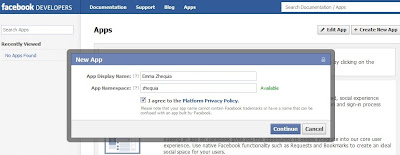 |
| Step 3: Fill in the App Display Name and App Namespace |
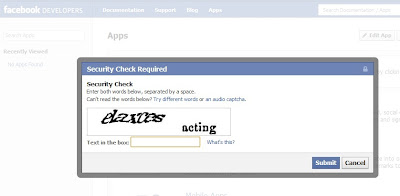 |
| Step 4: Perform Security Check and Submit. |
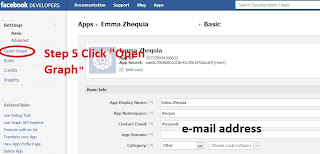 |
| Step 5: Click the Open Graph on the left column. |
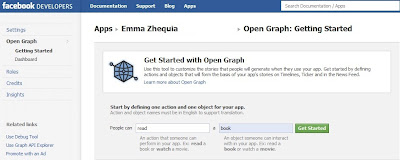 |
| Step 6: Almost done. Go back to profile... |
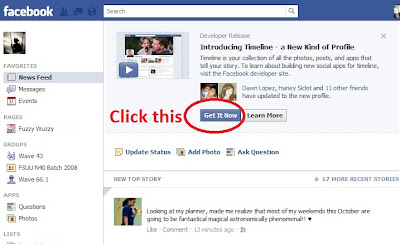 |
| Step 7: You will then find this! And yes, Click on Get it Now! |
 |
| Step 8: Be busy creating your cover! Enjoy your Facebook Timeline. |
I hope that helped you out. As a reminder, not everyone can view your Timeline. Only those who run their profile in this Timeline version can see your new profile. Regular Facebook users can only see your old Facebook profile. Also the longer you scroll down on your profile the more you get reminded of how you were back then. ♥
This is what my Friends will see when they are on their Timeline Profile:
And this is what everyone else will see if you have not enabled Facebook Timeline:

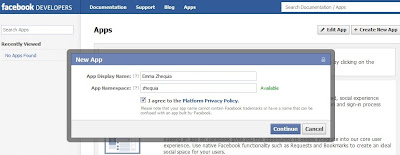
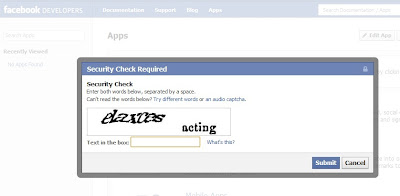
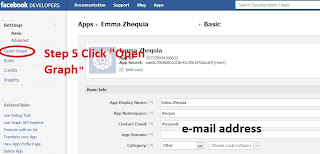
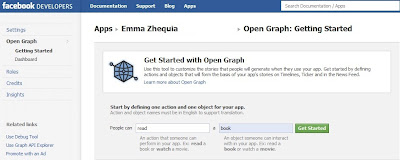
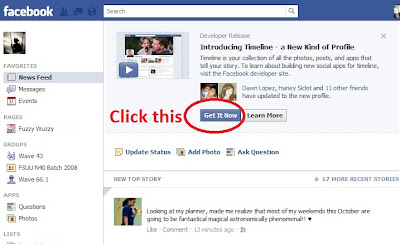









Social Plugin