I keep saying PRN or Payment Reference Number allows someone to create a unique code to pay SSS monthly contribution. Prior to SSS' site update, the system only allows you to generate codes for your monthly SSS payments. Now that the update is in, you can now do the same for any of your current loans: calamity and The SSS Gods have heard my plea!
And as who I am, I have a social responsibility to share this great news with you.
Here are the steps to create your SSS PRN for loans
1. Login to the SSS website thru your computer. At this time, mobile PRN generation is only available for monthly contributions.
2. Click on the RTPL PRN tab next to the logout as seen below.
As you can see, I have two ongoing loans - one for salary and calamity.
3. To create your CALAMITY PRN - just click on the box to the side.
4. A new page will open and you can see the details of your payment, a bar code and your PRN. You have the option from here to download and print it or just copy the PRN and paste it to your online payment options - like online banking or thru other methods.
To create your SALARY PRN - just click on the box to the side just like how you did with the Calamity loan earlier.
5. Please note that you need to create new PRN each month, it doesn't work like how you can customize payments for your SSS contribution. So you may want to setup a recurring alarm to remind you when to pay.
Just a reminder, mobile options to setup PRNs for loans is not currently at the time of this writing. I will update this post when SSS finally gives us this option from their SSS Mobile app.


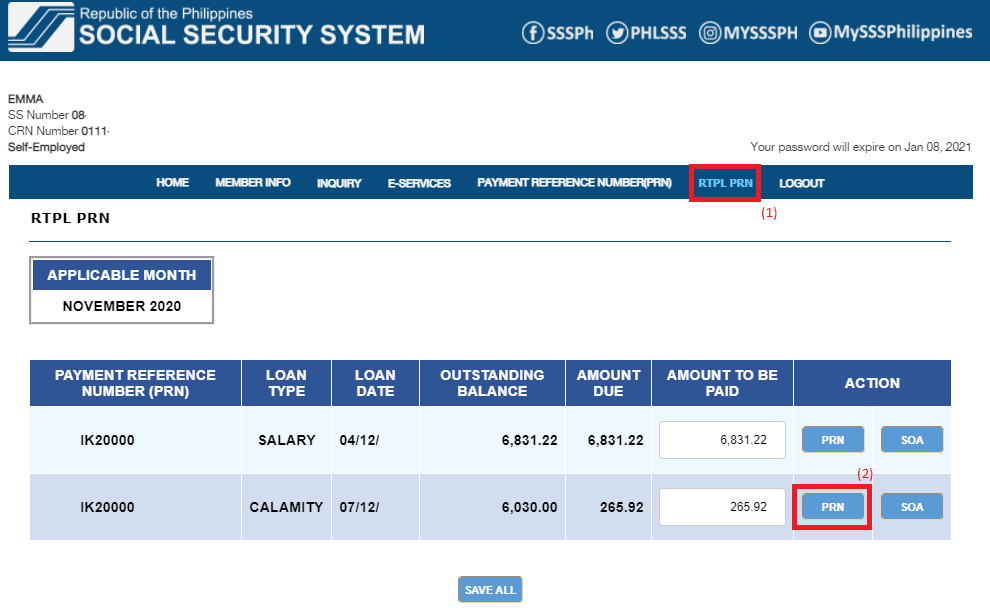







Social Plugin